Some websites might not be able to work with the PageImprove Chrome extension due to Content Security Policy (CSP) settings. CSP settings protect websites from being opened within <iframe> elements which the Chrome extension relies upon to display the content.
You need to modify your CSP to use PageImprove if:
a) PageImprove shows you the screen like this:
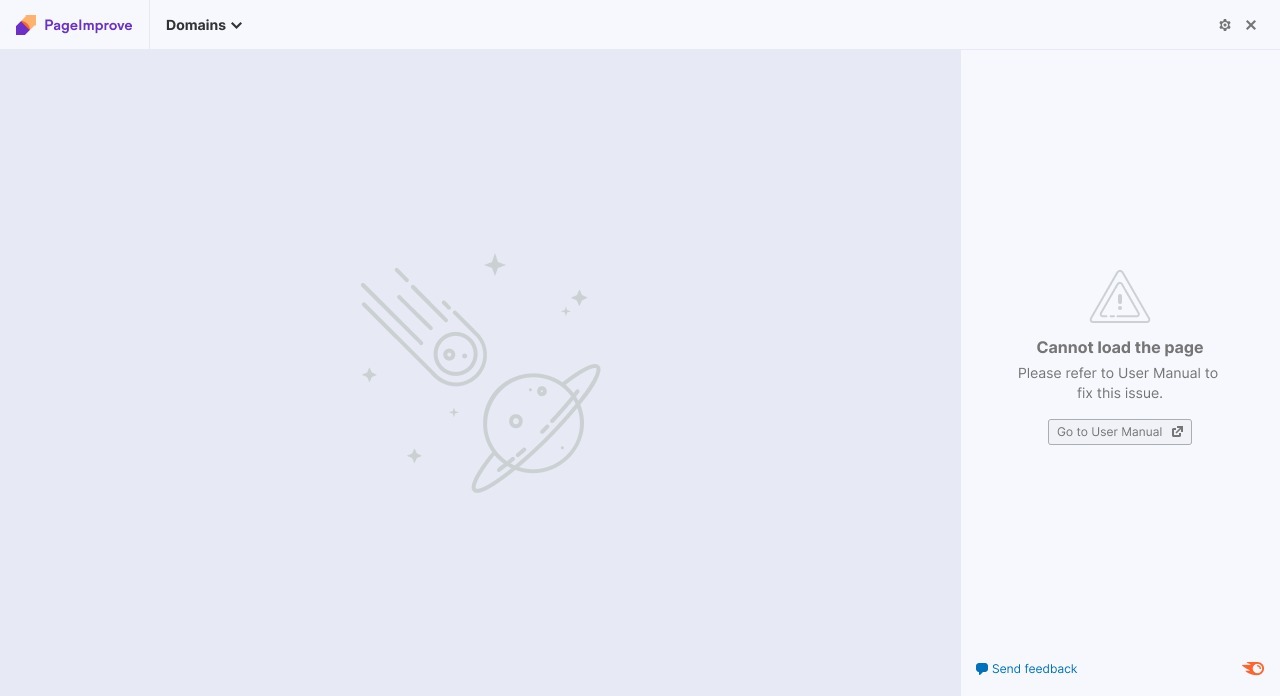
b) You see an error like this in your browser console:
Refused to display 'https://www.website.com/' in a frame because it set 'X-Frame-Options' to 'deny'.
The root cause is that the web server includes header X-Frame-Options: deny. A workaround acceptable for many websites (e.g. sites without user-generated content and domains that aren't shared with untrusted pages) is to relax the constraint to X-Frame-Options: sameorigin.
X-Frame-Options: sameorigin allows your pages to be opened in <iframe> only on your website. It doesn't allow the pages to be framed by other websites.
Please refer to this article at MDW web docs to learn how to configure X-Frame-Options on your website.
Any questions? Just drop us a line at pageimprove-feedback@semrush.com