Quickblog is a cloud-based app that allows businesses, creators, and agencies to create SEO-ready blog content for their websites. It helps you rank higher on search engines and generate revenue without having to spend time coding, editing, or designing.
With the Semrush x Quickblog integration, you can leverage Semrush’s keyword research data to access crucial SEO metrics and further boost your chances of ranking.
How Can the Semrush x Quickblog Integration Help?
The integration helps by providing keyword reports from Semrush’s Keyword Magic tool. This means that, when using Quickblog to create content, you don’t need to navigate between windows, or copy and paste lists—all the important keyword metrics are directly available within Quickblog.
This saves time and effort, and helps ensure your content is fully optimized for search engines.
Pricing and Limitations
The integration is currently only available for paid Quickblog users, with Premium/ Agency plans.
How To Set Up the Semrush x Quickblog Integration
In your Quickblog dashboard, go to “Integrations” and select Semrush.
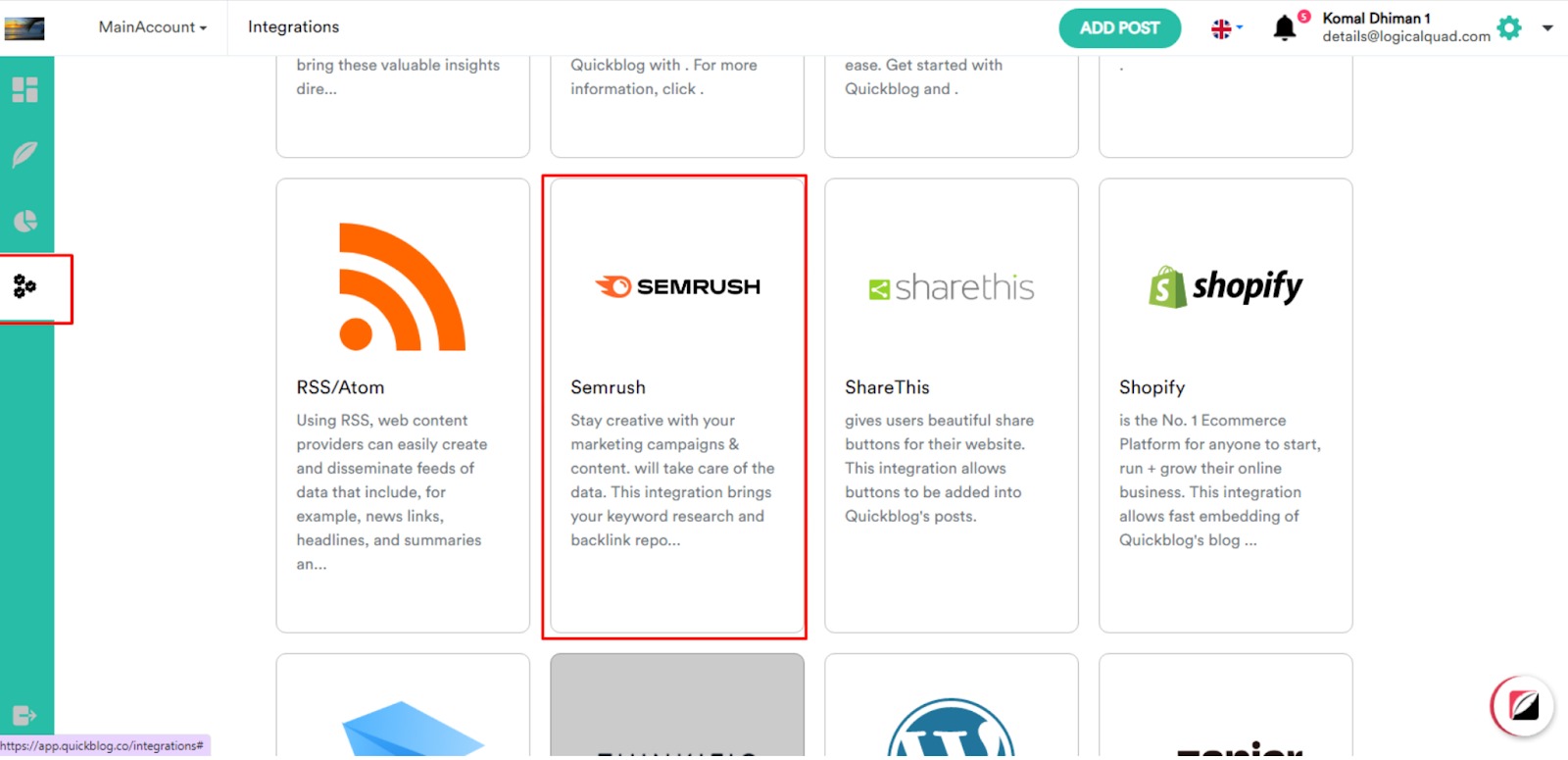
You will then be asked to connect your Semrush account.
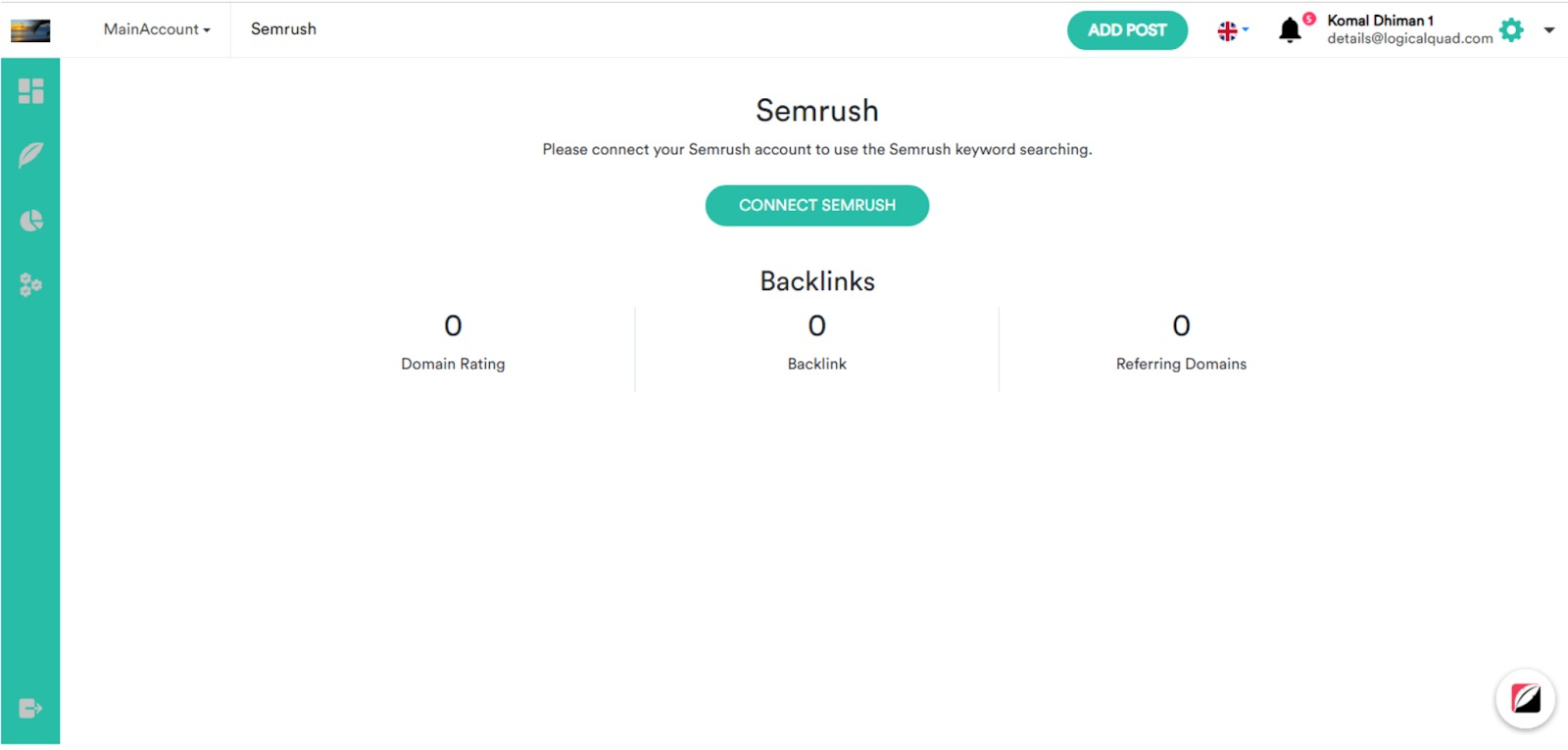
To do this, click “Connect Semrush” and then enter your Semrush login details when prompted.
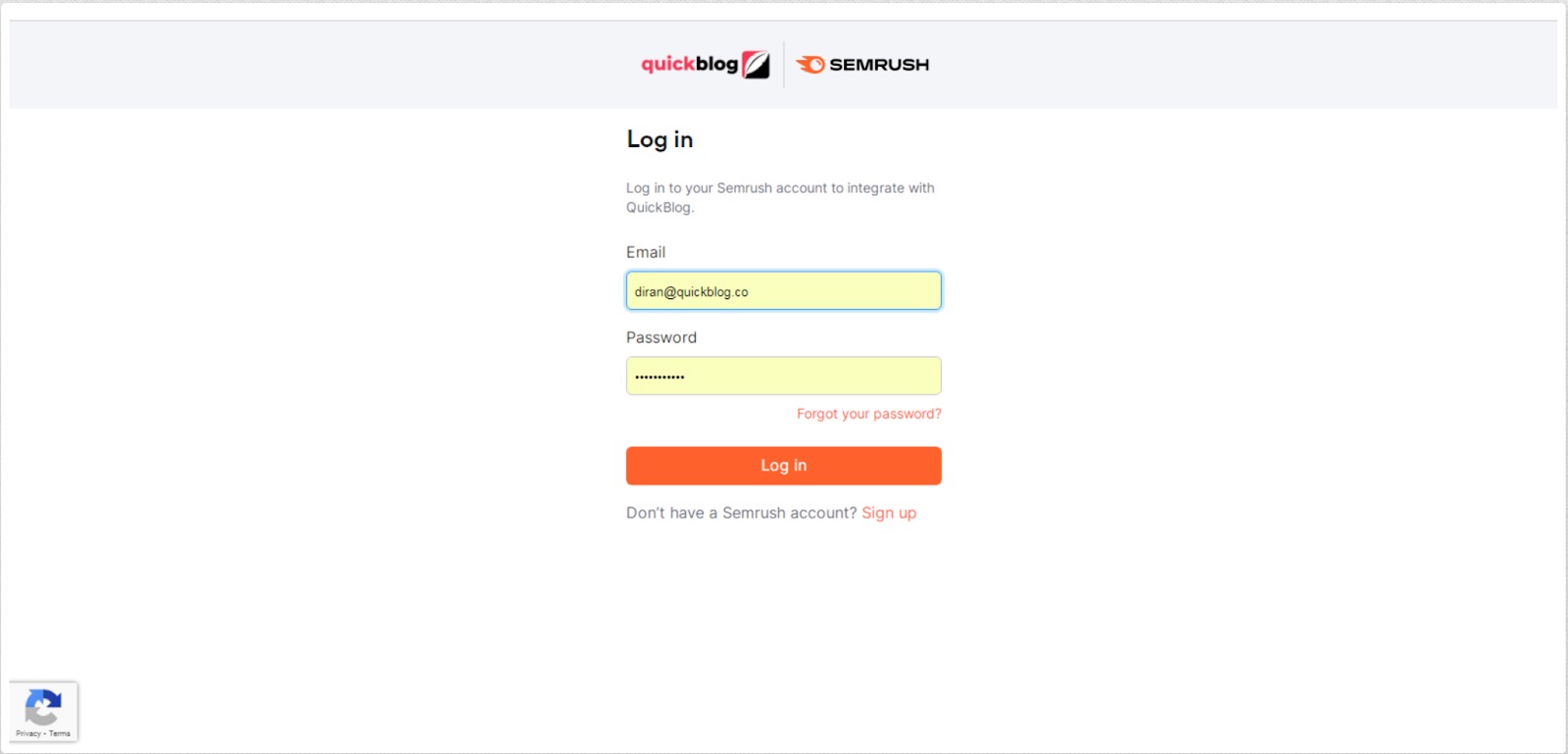
Once you have successfully logged in, you will be asked to grant several permissions. Accept them, and your Quickblog and Semrush accounts will automatically synchronize.
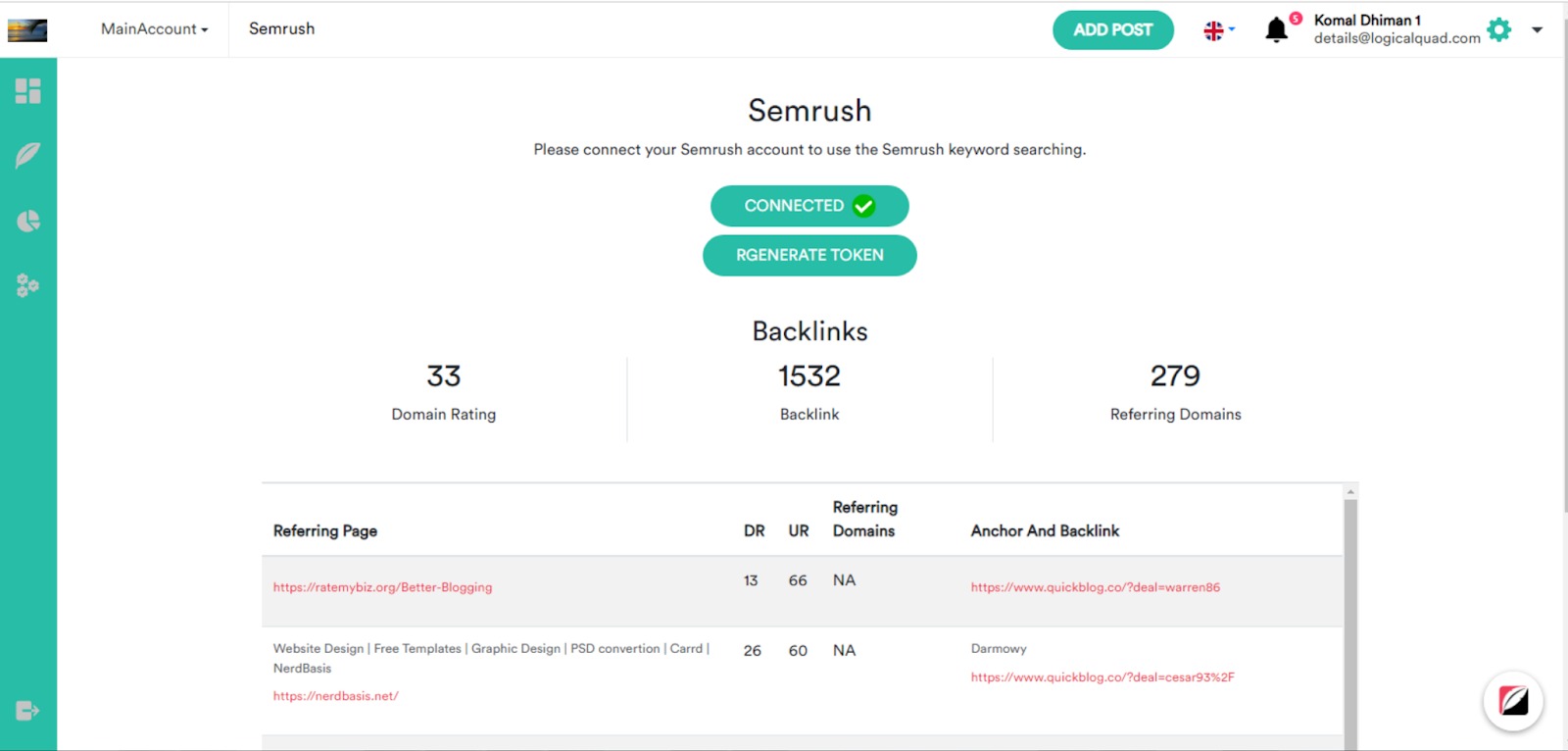
How To Use the Semrush x Quickblog Integration
When you’re creating a blog post (or editing an existing one), you can use the integration to find suitable keywords.
To do this, scroll down to the “SEO Primary Keyword” field at the bottom of your post, and enter your seed keyword. For example, if the blog post is about how to use Photoshop, you could enter “Photoshop tutorial.”
Once you click the search icon, the integration will suggest relevant keywords to target based on your seed keyword.
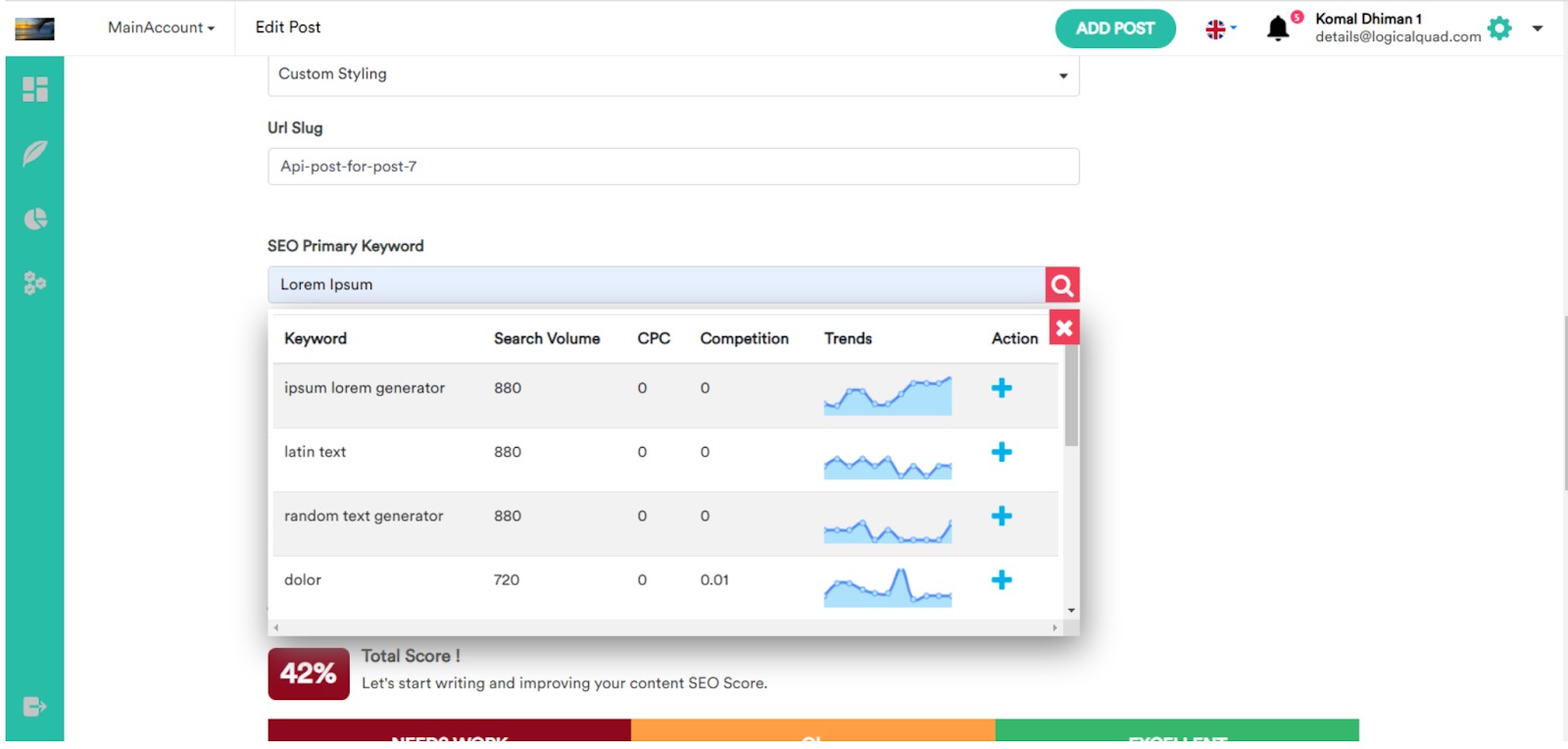
For each suggestion, you can also see key performance metrics, allowing you to identify and target search terms with the highest chances of ranking success. Specifically, you can see each keyword’s:
- Monthly search volume
- Cost per click
- Competition level
- Monthly trend
This helps to ensure that your post is fully optimized for the right keywords.
Note that your Semrush account must be connected for the integration to work. If it isn’t, you will receive a prompt to connect when entering your seed keyword.
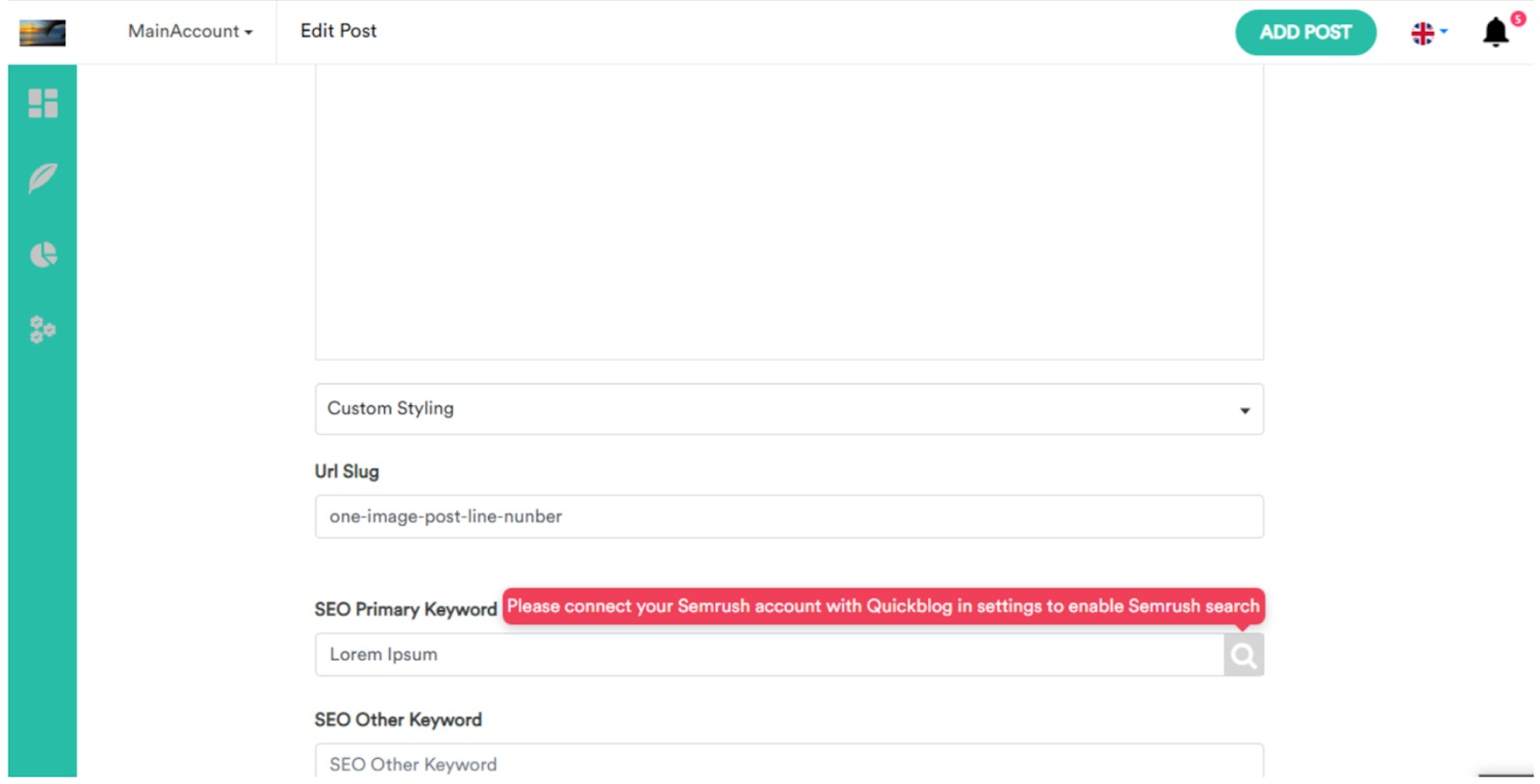
Optimize Your Blog Posts In One Place
Whether you’re creating new blog posts or repurposing your old ones, the Quickblog x Semrush integration allows you to fully optimize your content without the need to switch between platforms.
It’s quick and easy to set up and use, so why not give it a try?