Connecting Google Search Console to a Link Building Tool campaign will make sure you avoid adding domains to your list of targets that you already have links from according to your GSC data.
When you sync your GSC account to the Link Building Tool, Semrush will see which domains are already linking to you to update our recommendations to avoid recommending any backlink prospects that you already have links from.
How to connect Google Search Console with the Link Building Tool
To connect your Google account with the Link Building Tool, locate the Connect GSC button directly at the top of the tool. From here you will be directed to the setup window which will explain the final steps on your setup.
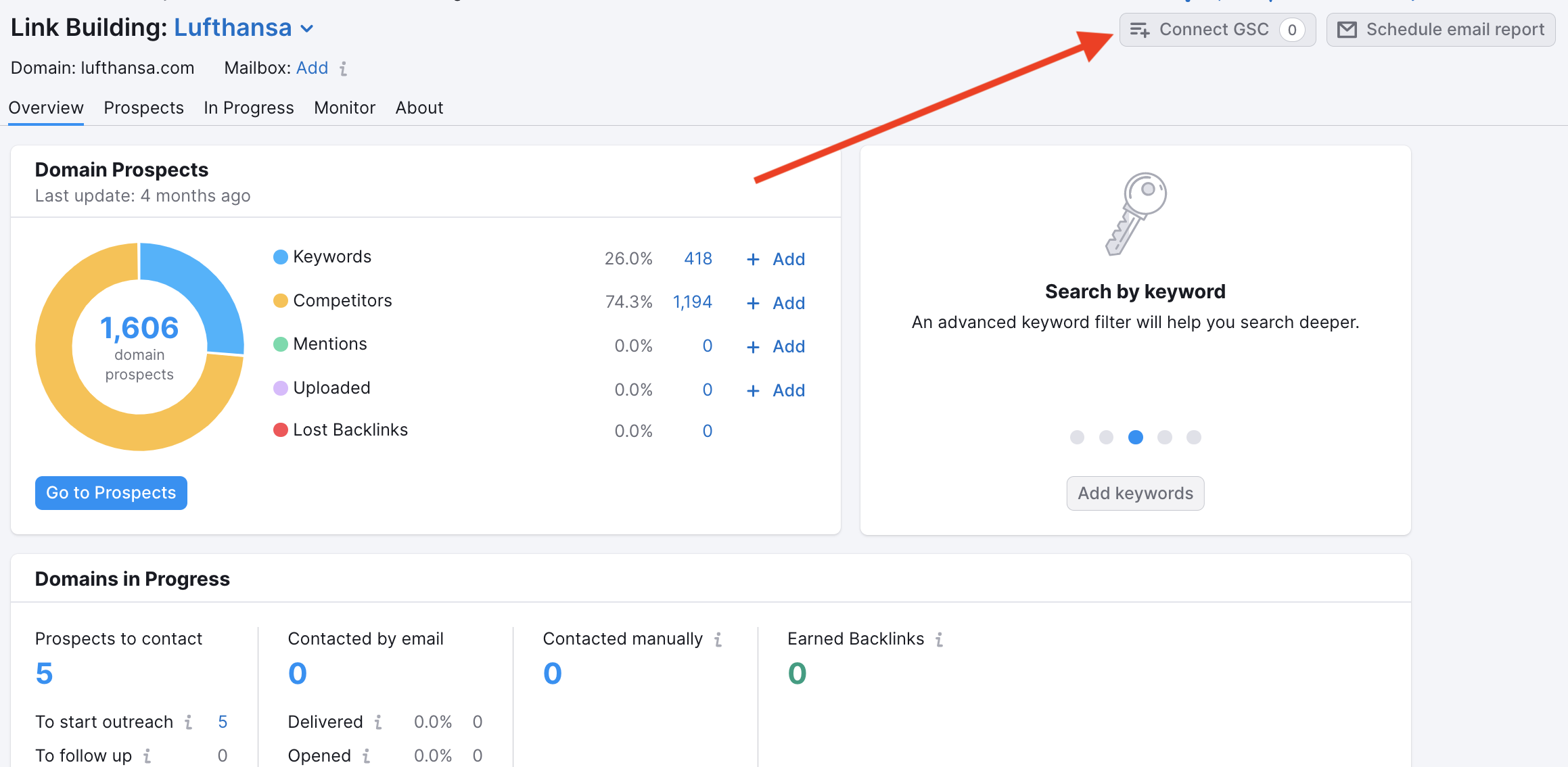
If you’ve already connected the same GSC property to your Semrush account, it will be listed as an option. Choose “Share access” to connect.
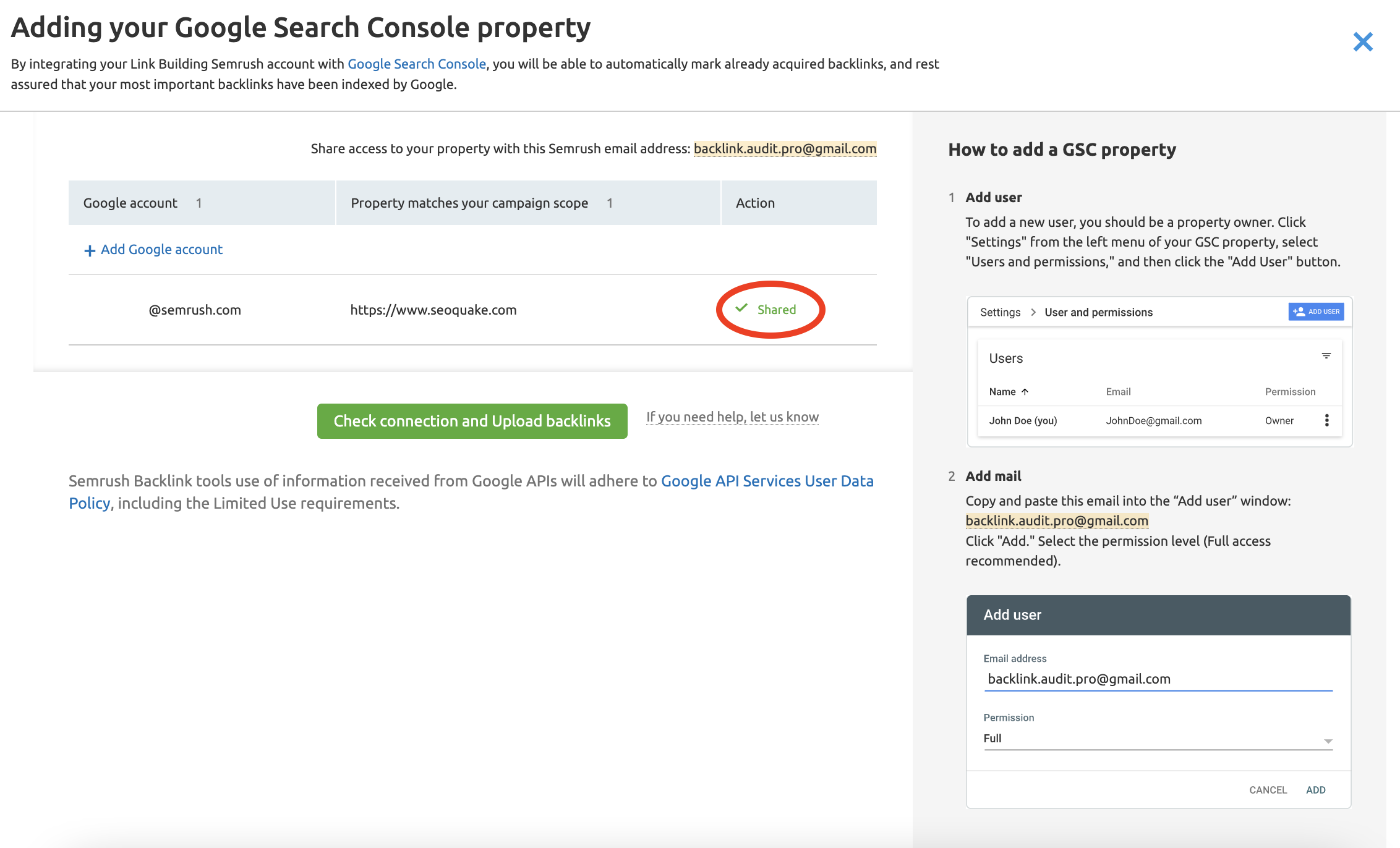
If this is the first time you’re connecting GSC to Semrush, you’ll be instructed to log into your GSC account and connect the correct property to Semrush the same way you would for Backlink Audit.