Es gibt zwei Möglichkeiten, um E-Mail-Benachrichtigungen zu deaktivieren – über die Semrush-Benutzeroberfläche und über Newsletter.
Benachrichtigungen über die Benutzeroberfläche deaktivieren
Sie können Ihre E-Mail-Benachrichtigungen über das „Mein Profil"-Panel verwalten. Gehen Sie zu Benachrichtigungen, wählen Sie das Tool aus, von dem Sie die Benachrichtigungen deaktivieren möchten, und bewegen Sie den Schalter. Wenn Sie alle Benachrichtigungen deaktivieren möchten, klicken Sie einfach auf die Schaltfläche „Alle abbestellen“ oben rechts.

Wenn Sie keine PDF-Berichte mehr erhalten möchten, die Sie im Tool „Meine Berichte“ erstellt haben, rufen Sie bitte den Bereich Meine Berichte auf und ändern Sie die Zeitplan-Einstellungen für den Bericht. Öffnen Sie den Bericht, deaktivieren Sie „E-Mail-Bericht“ und „Bericht planen“ und speichern Sie die Änderungen.
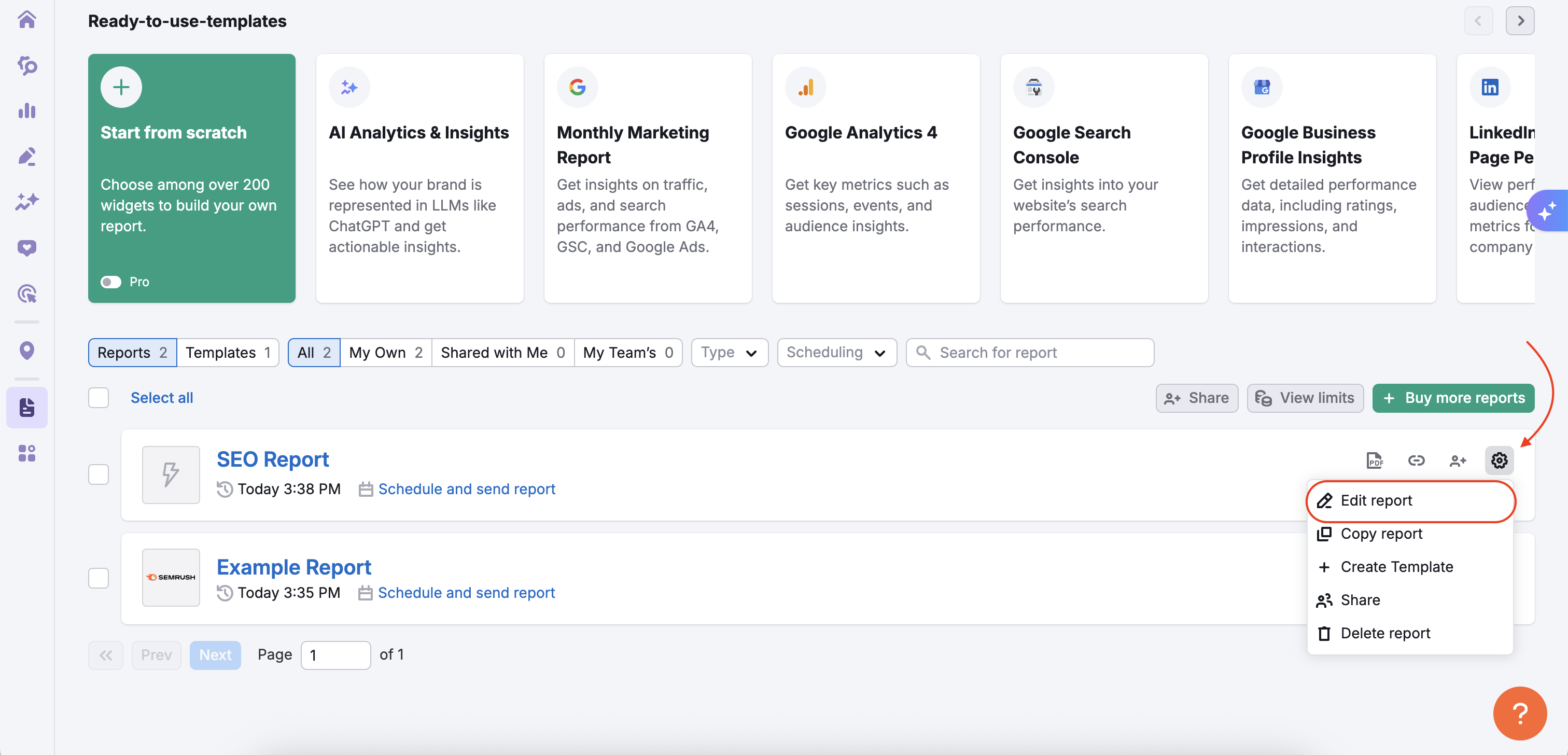
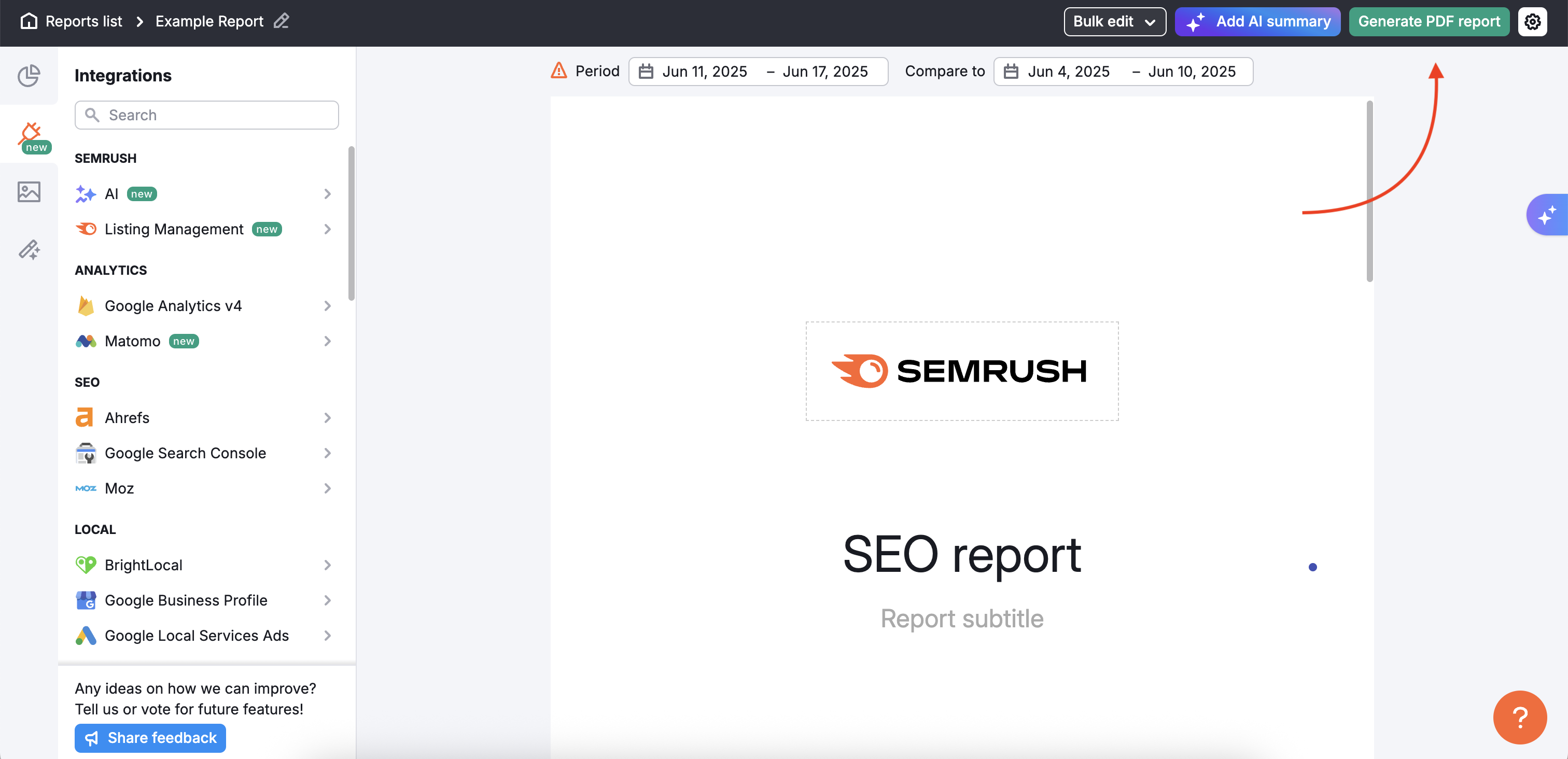
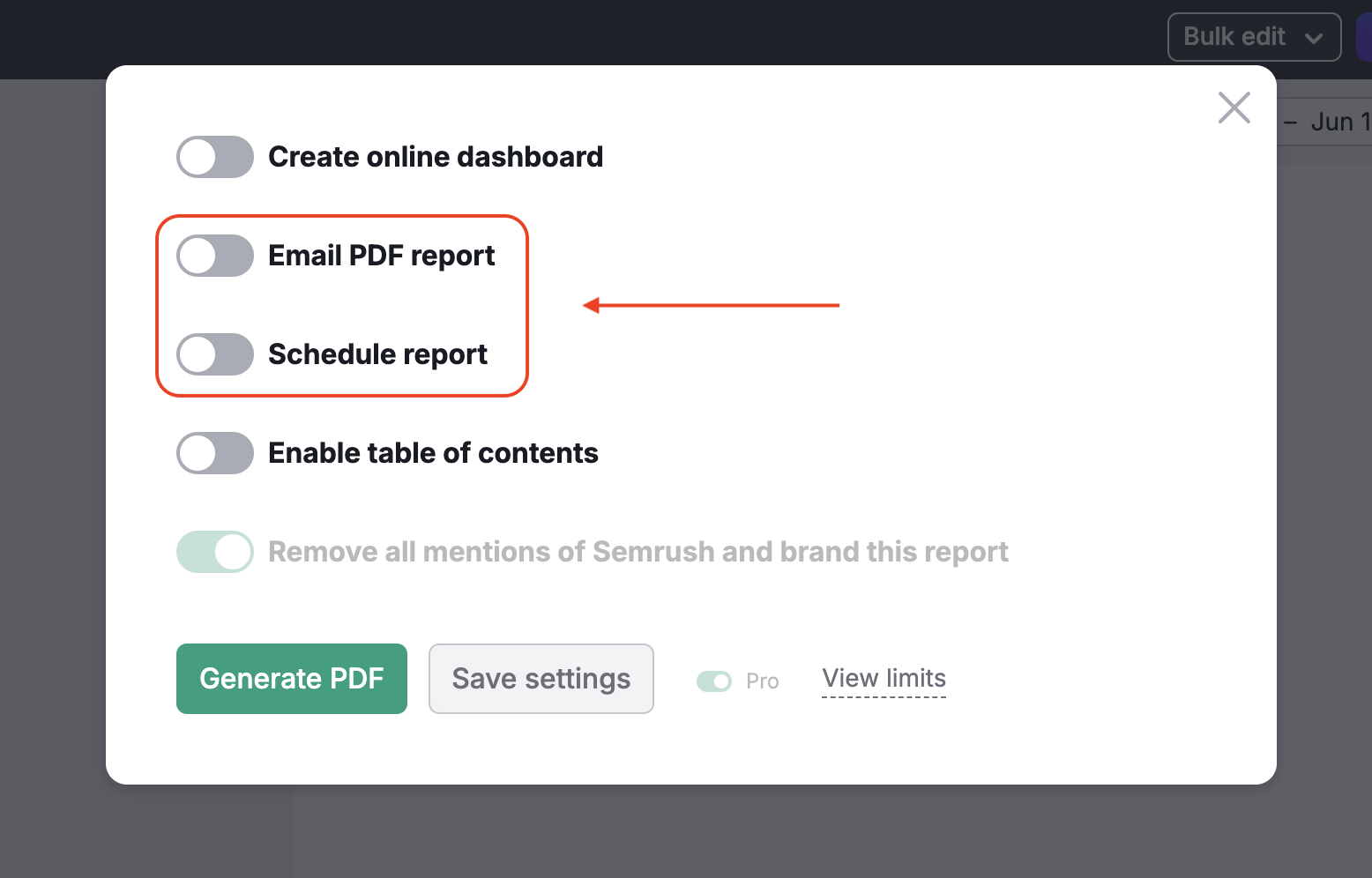
Benachrichtigungen über Newsletter deaktivieren
Am Ende einer E-Mail, die Sie von Semrush erhalten, haben Sie die Möglichkeit, Ihre Einstellungen für die E-Mail-Kommunikation zu konfigurieren. Um E-Mail-Benachrichtigungen von Semrush zu stoppen, klicken Sie auf die Schaltfläche „Abbestellen“ am Ende der E-Mails.
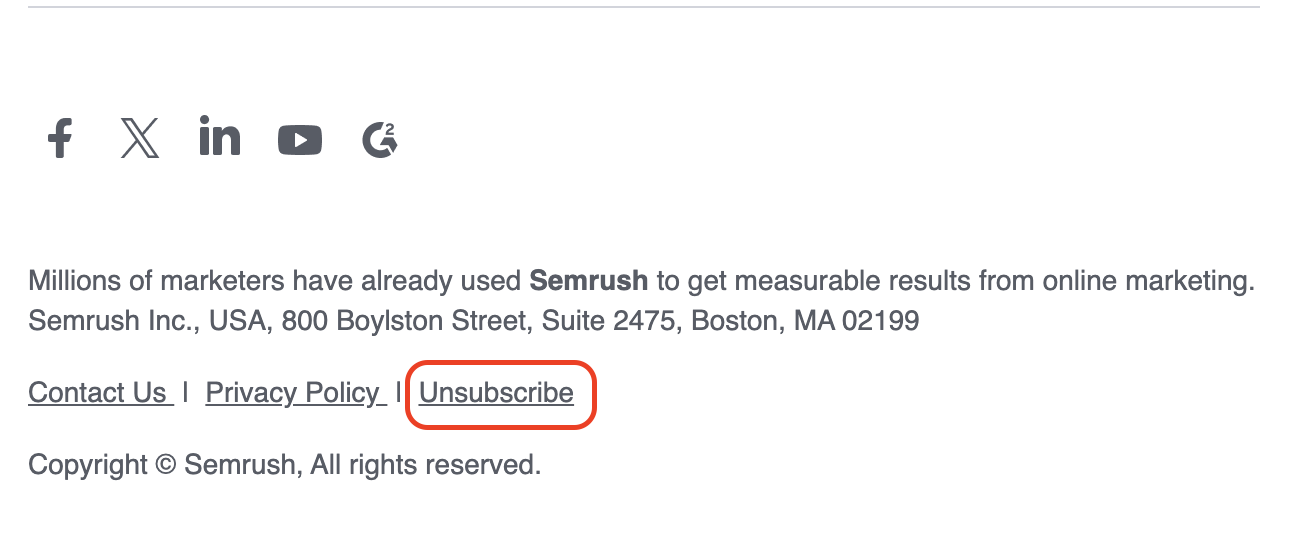
Sie werden nach Auswahl von „Abbestellen" zum Feedback-Formular weitergeleitet. Sie haben nicht nur die Möglichkeit, Ihr Feedback zu E-Mail-Benachrichtigungen zu geben. Sie erhalten auch eine Bestätigung, dass Sie die Benachrichtigungen deaktiviert haben, und eine Option, um diese Aktion rückgängig zu machen:
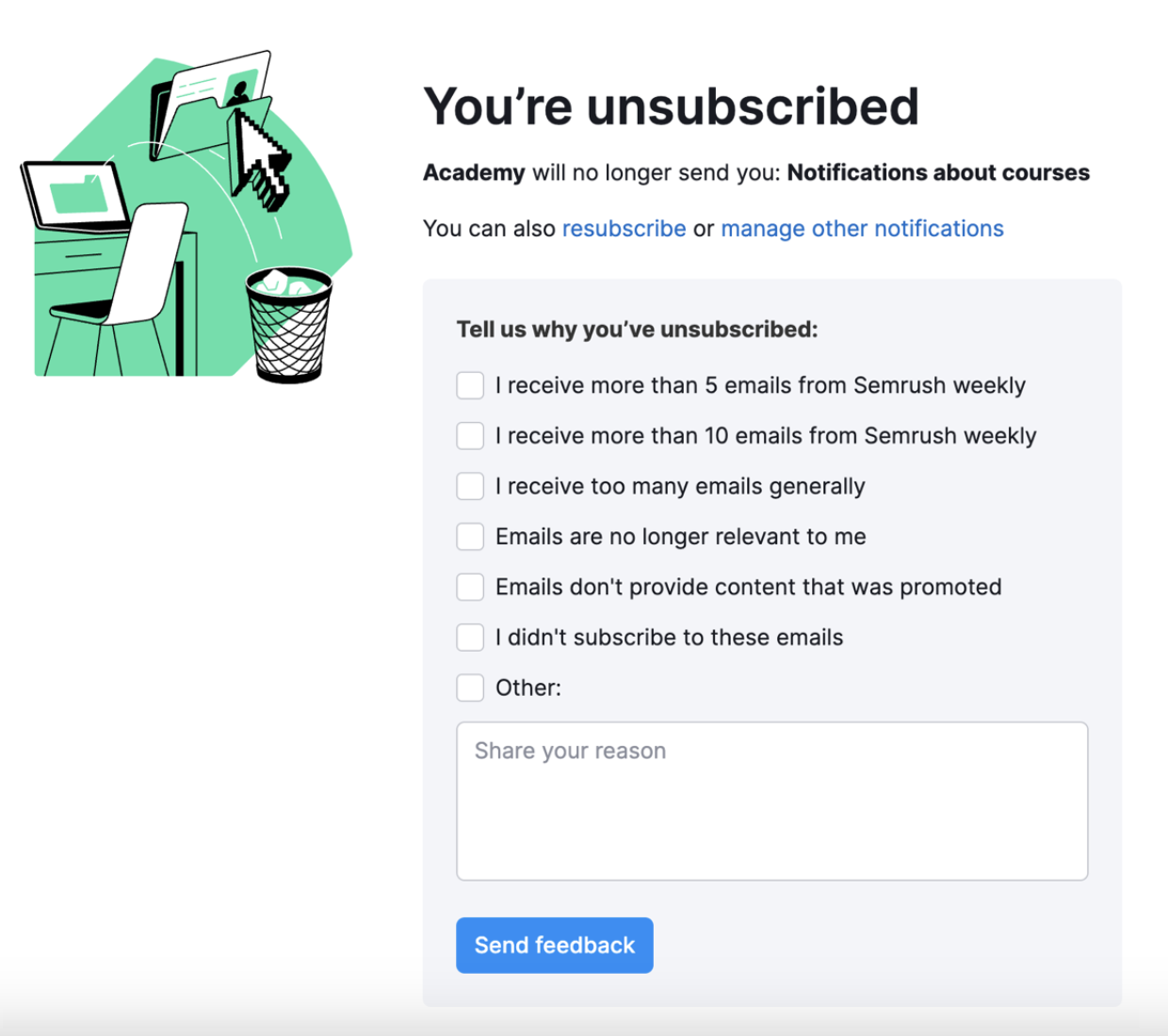
Außerdem können Sie Benachrichtigungen in der Gmail-Oberfläche deaktivieren, indem Sie auf die Schaltfläche „Abbestellen“ ganz oben in der E-Mail klicken:
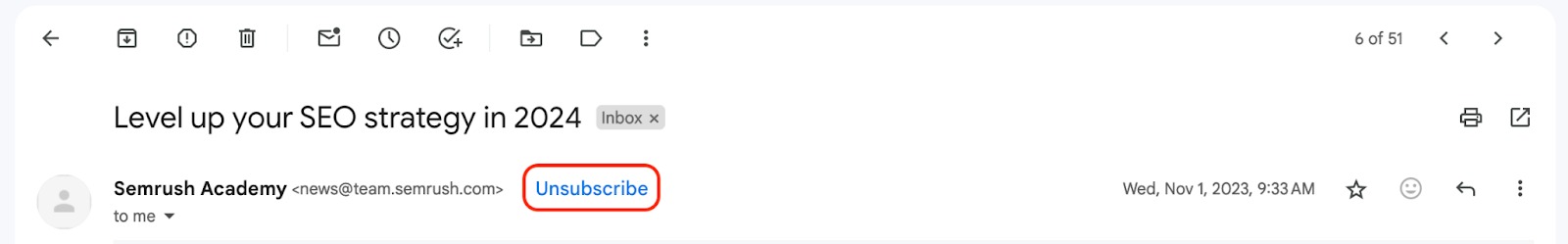
Falls Sie persönliche Unterstützung benötigen, können Sie sich jederzeit an unser Support-Team wenden. Wir unterstützen Sie gerne in allen Belangen!