Explore Brands is a SERP feature that showcases a selection of brands related to a search query. Explore Brands appears on both desktop and mobile devices.
Here’s an example of what that might look like:
On desktop:
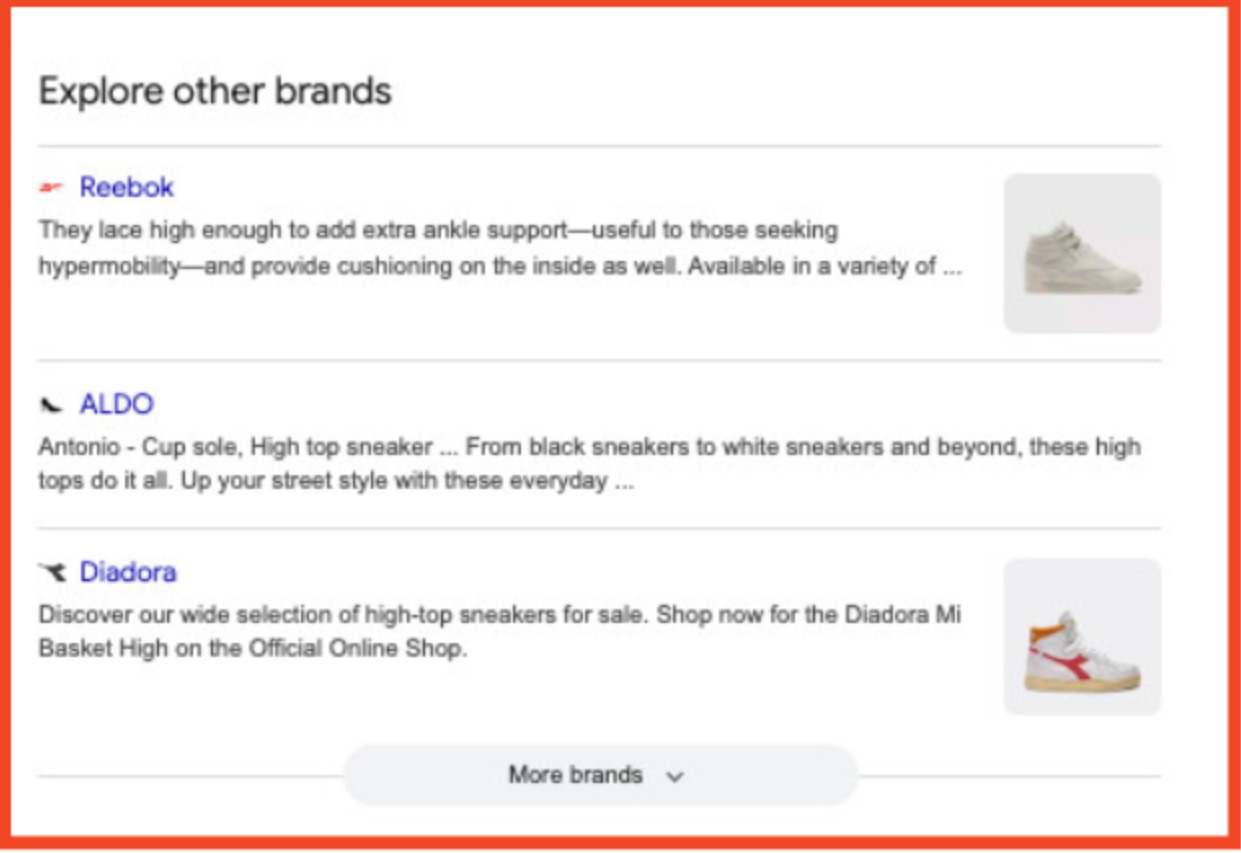
And on mobile:
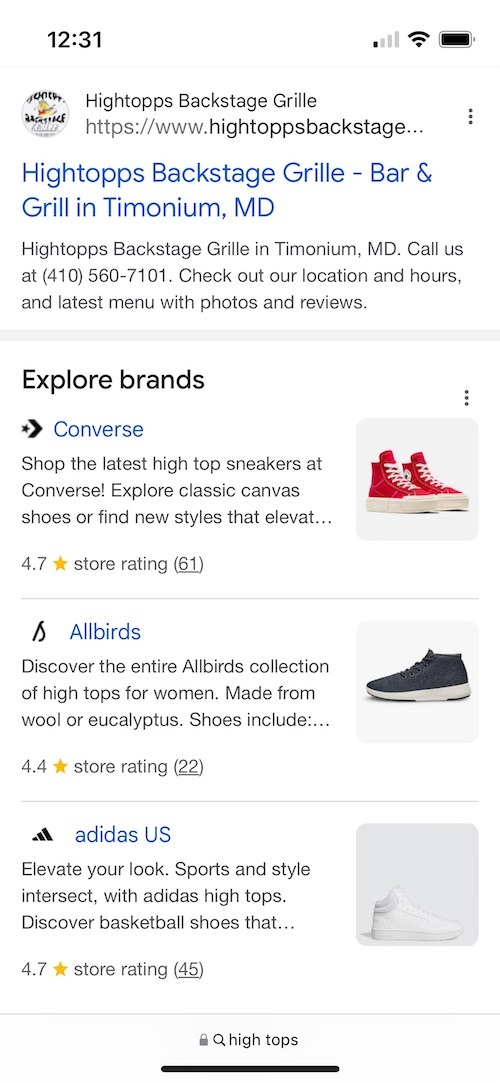
This feature is particularly useful for queries that imply a shopping or brand comparison intent, such as "sports apparel brands" or "high top sneakers."
How to Get Your Products Featured in Explore Brands
To enhance your brand's chances of being featured in this SERP feature, consider the following actions:
- Build a strong online presence by ensuring your brand is well-represented on your official website and social media platforms.
- Use the “Brand” structured data on your website to help search engines understand and categorize your brand.
- Engage in SEO best practices to increase your site’s visibility and authority, focusing on building quality backlinks and creating valuable content.
- Optimize your brand’s digital footprint by ensuring consistent name, address, and phone number (NAP) information across all online platforms and directories.
How Semrush Collects Data About the Explore Brands SERP Feature
- When we scan a keyword’s SERP, we identify whether or not an Explore Brands list is present anywhere on the results page.
- If an Explore Brands list is on the results page, but the domain you entered doesn’t appear for that list, its icon will appear gray in the SERP Features column.
- If the queried domain appears in Explore Brands, you’ll see a stand-alone blue icon in the Positions column. This will allow you to see estimated traffic coming from the SERP feature. You’ll also see another row in the same table with the URL’s organic ranking and estimated traffic.