The Organic Research Subdomains report allows you to see the organic traffic, traffic %, and keywords that contribute to a subdomain.
If your competitor has multiple subdomains on their website, this is a great way to see which are the most effective in a search. By default, the subdomains with the most estimated traffic will be listed at the top, but you can also sort to find the subdomains with the highest estimated traffic percentage and number of keywords.
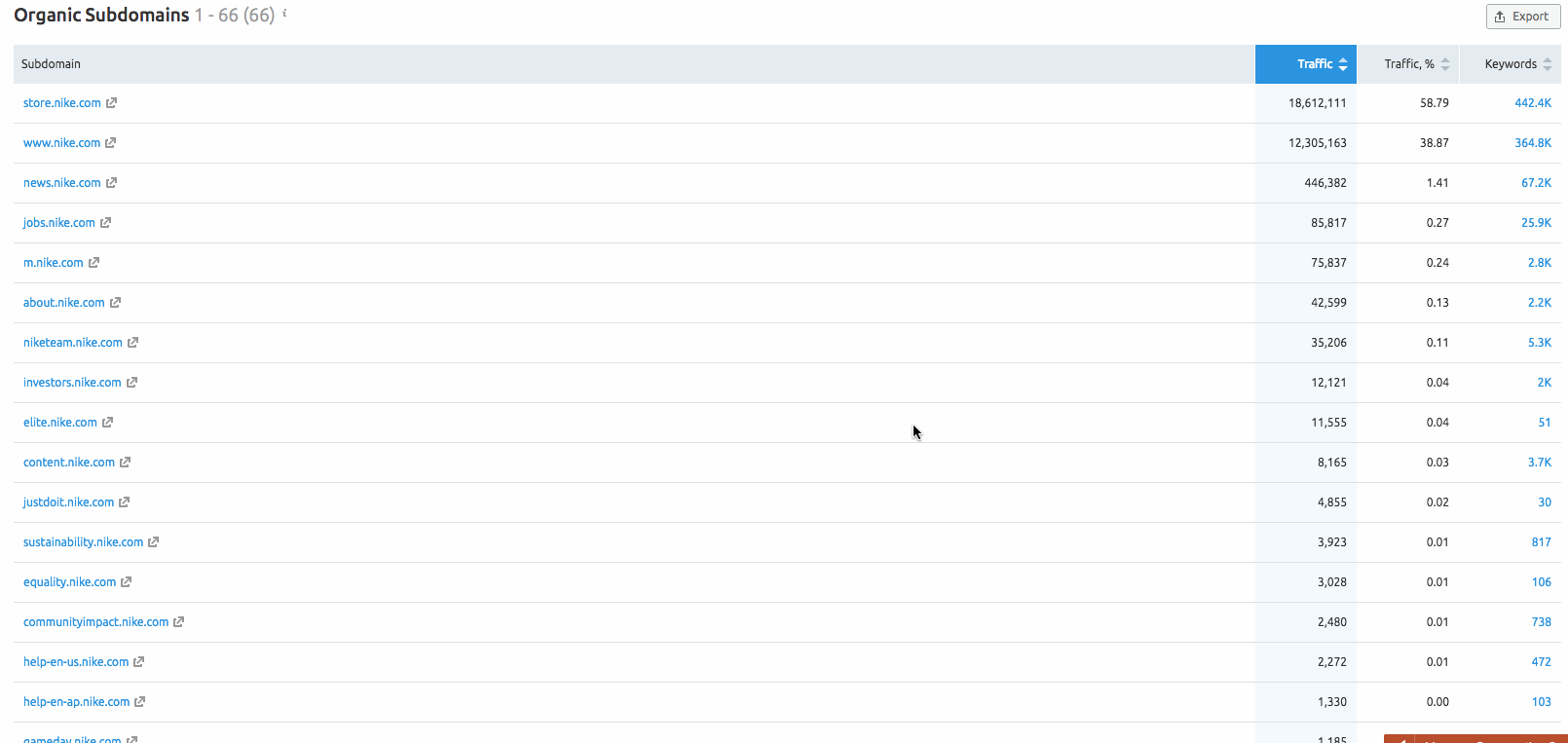
To see all of the keywords from our database that the subdomain has organic rankings for, click on one of the numbers under the Keywords column. This will open a special Positions report showing just the keywords and positions for the subdomain.
Analyzing your competitors on the subdomain level gives you insight into their content strategy. Do they have multiple successful subdomains? Or is most of their traffic going to their root domain, with only some specific traffic going to a few subdomains? You can find out quickly and easily here. Use this data to determine how effective a subdomain-based SEO strategy can be in your market.
Analyzing Subfolders
A common alternative to using subdomains for website organization would be using subfolders. There are multiple ways to analyze subfolders within Organic Research. The easiest being to simply enter the subfolder in the search bar. Just make sure that the dropdown menu is set to Subfolder.
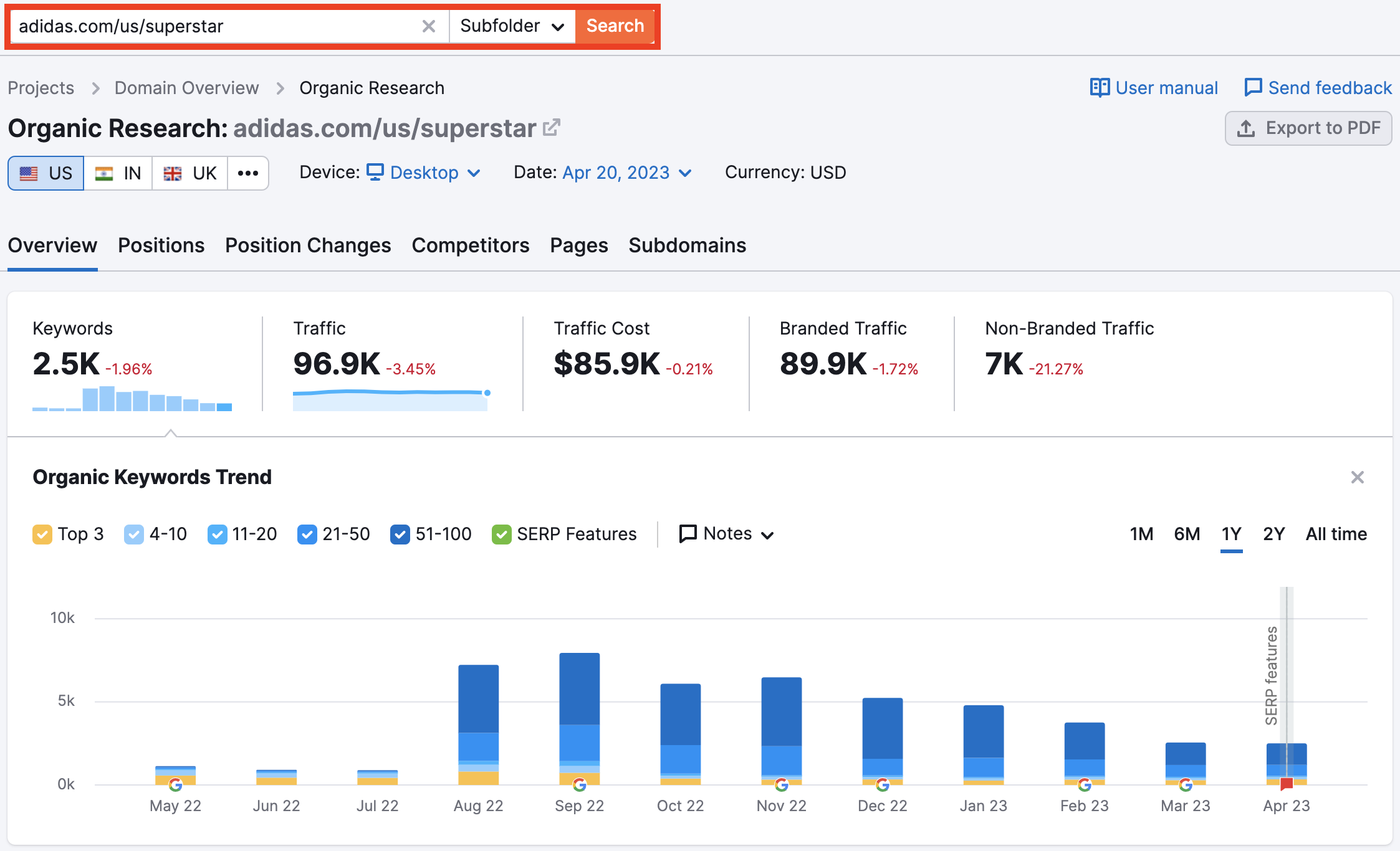
Another way you can check for subfolders is by using the Positions report and add an advanced filter for “URL Containing” and enter the subfolder in the filter to get a report on that subfolder’s estimated traffic and keywords. (see below).
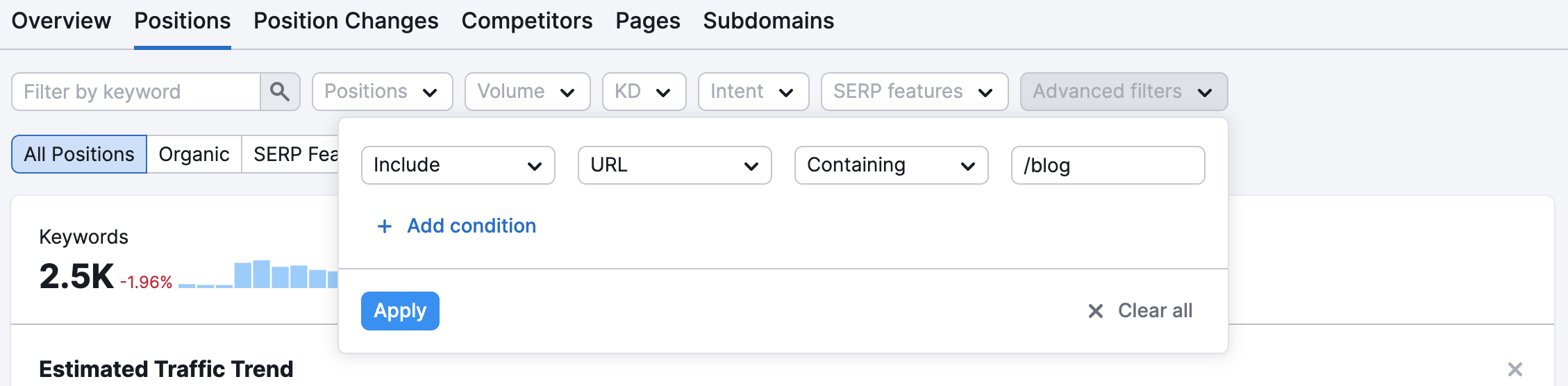
You can export a domain’s list of subdomains with the export button at the top right of the report. Exports can be excel files, CSV, or CSV semicolon.