Im Bericht „Landschaft“ in Position Tracking erhalten Sie einen blitzschnellen Überblick über den Fortschritt Ihrer Tracking-Kampagne. Hier aus können Sie schnell den Trend Ihrer Domain in Hinblick auf Sichtbarkeit und geschätzten Traffic sowie Ihre Top-Keywords und Ihre Verluste einsehen.
Website und Datumsbereich
Oben können Sie die Haupt-Website (entweder Ihre Website oder einen hinzugefügten Mitbewerber) und den Datumsbereich anpassen, um zu steuern, welche Daten auf der Seite angezeigt werden.
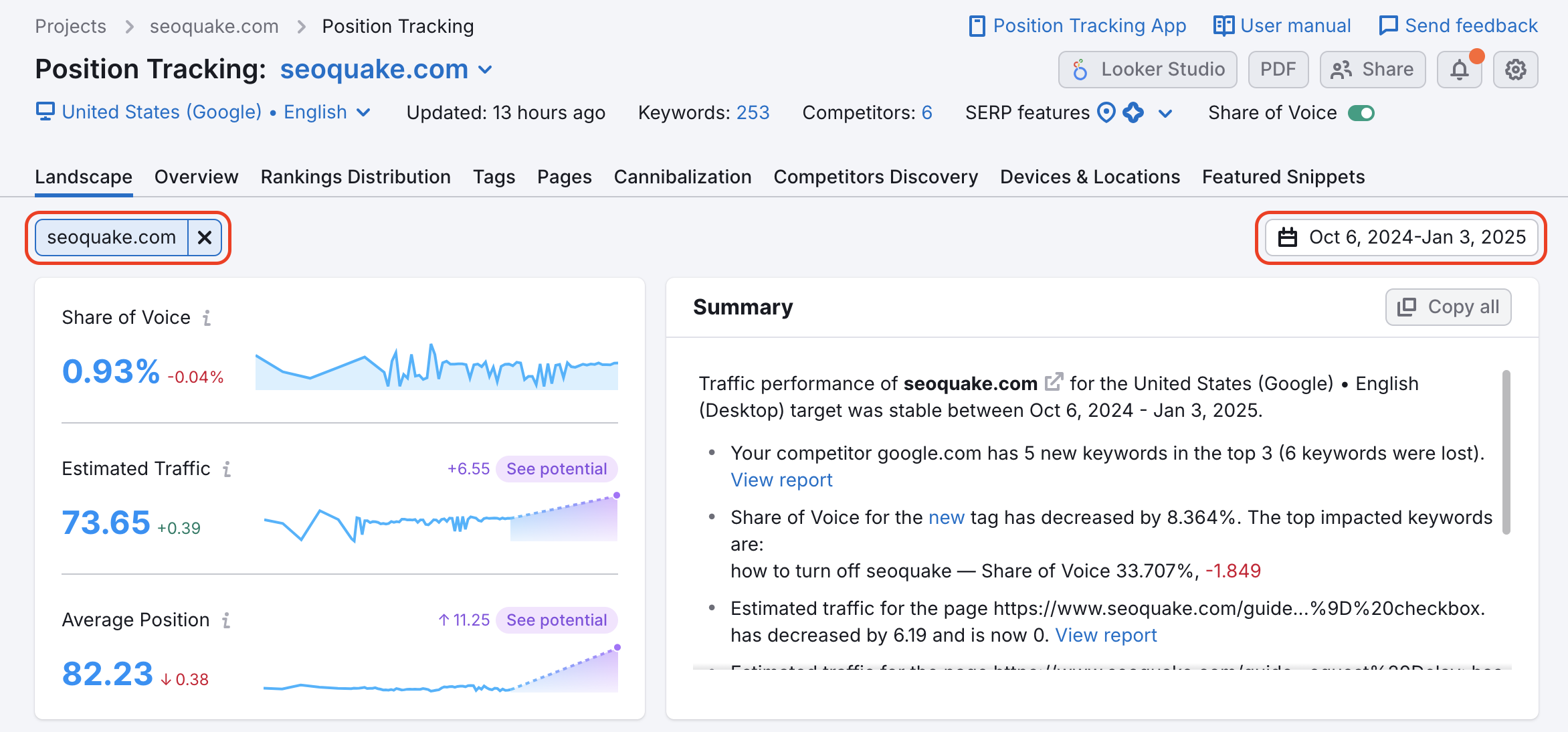
Metriken
Sichtbarkeit ist eine Metrik, die auf der durchschnittlichen Position der rankenden Seiten der Domain basiert. Diese Metrik gibt an, wie sichtbar die Domain für Suchende ist. Je höher der Prozentsatz, desto mehr Nutzer werden die Domain für die gegebenen Keywords sehen.
Die Berechnung des Geschätzten Traffics zeigt die geschätzte Anzahl der Menschen, die die Domain besuchen könnten. Diese Metrik kann sich täglich ändern. Die Zahl ist jedoch eine Schätzung des täglichen Traffics, basierend auf den aktuellen Positionen der Domain oder URL.
Die Durchschnittliche Position ist der Durchschnitt aller Rankings für die Keywords in Ihrer Kampagne. Für jedes Keyword, für das Sie nicht ranken, wird als Ranking 100 gerechnet.
Die kleineren, lilafarbenen Zahlen neben diesen Metriken zeigen den Potenziellen Traffic. Hier sehen Sie Ihre Wachstumsprognose in Bezug auf Sichtbarkeit %, Geschätzten Traffic und Durchschnittliche Position für Ihre konkrete Gruppe von Ziel-Keywords.
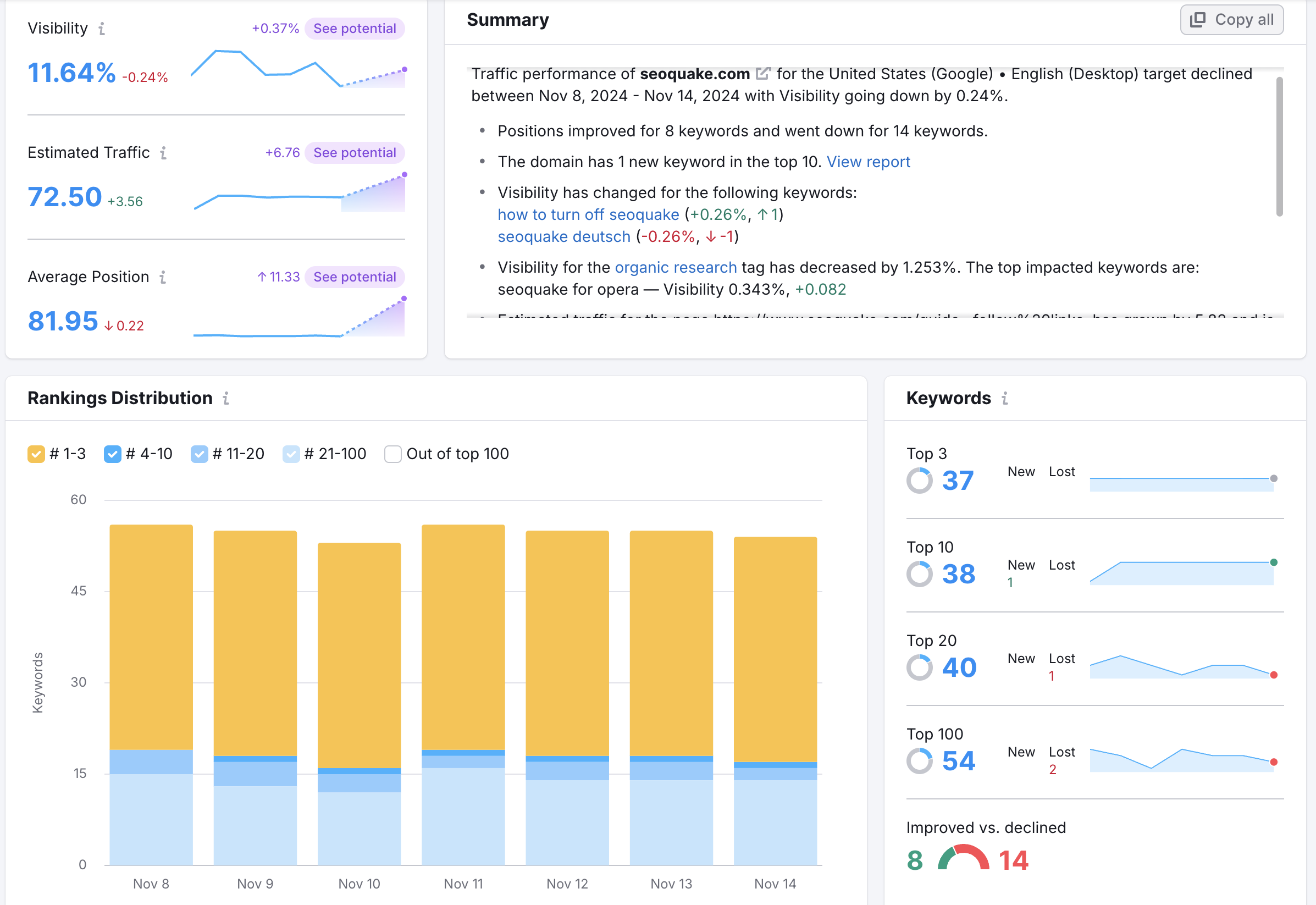
- Top-Keywords: die Keywords, für die Ihre Website am höchsten rankt
- Positive Auswirkungen: die Keywords, bei denen Ihre Website die größten Fortschritte macht (basierend auf dem festgelegten Datumsbereich)
- Negative Auswirkungen: die Keywords, bei denen Ihre Website sich am meisten verschlechtert (basierend auf dem festgelegten Datumsbereich)
Wenn Sie auf „Weitere Mitbewerber finden“ klicken, werden Sie zum Tab „Entdecken von Mitbewerbern“ weitergeleitet. Dort können Sie herausfinden, welche anderen Websites um Ihre Ziel-Keywords am stärksten mit Ihnen konkurrieren.
Zusammenfassung
Das Widget „Zusammenfassung“ bietet eine kurze Textzusammenfassung der neuesten Änderungen in der Tracking-Kampagne. Das Widget zeigt die folgenden Änderungen an:
- Gewinne und Verluste von Keywords in verschiedenen Top-Listen;
- Änderungen im Share of Voice oder in der Sichtbarkeit von Mitbewerbern;
- Informationen über potenzielle Mitbewerber und Änderungen in deren Metriken;
- Änderungen im Traffic bestimmter Seiten;
- Änderungen im Share of Voice oder in der Sichtbarkeit für Gruppen von Keywords unter einem bestimmten Tag;
- usw.
Durch Klicken auf „Bericht anzeigen“ gelangen Sie zu einem entsprechenden Tab im Tool, wo Sie weitere Details zu jeder Änderung finden können.
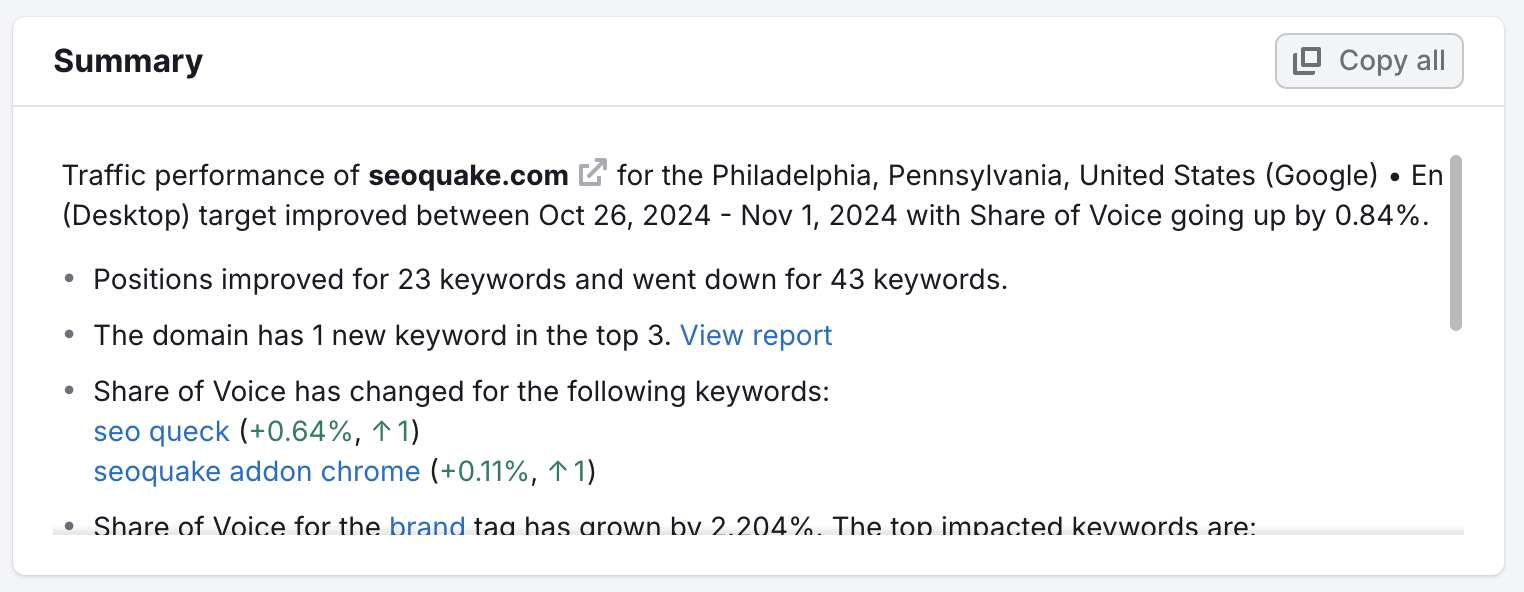
SERP-Funktionen
Hier sehen Sie, welche SERP-Funktionen bei den von Ihnen getrackten Keywords am häufigsten vorkommen und für vwie viele davon Ihre Website rankt.
Jedes Symbol entspricht einer bestimmten SERP-Funktion – Sie können mit der Maus darüber fahren, um den Namen anzuschauen, und darauf klicken, um automatisch einen Filter im Bericht Übersicht Ihrer Kampagne anzuwenden. Wenn Sie beispielsweise auf das Symbol für „Hervorgehobenes Snippet“ klicken, erhalten Sie den Bericht für alle Keywords, die ein Hervorgehobenes Snippet auf der SERP haben, sowie die Performance Ihrer Website dafür:
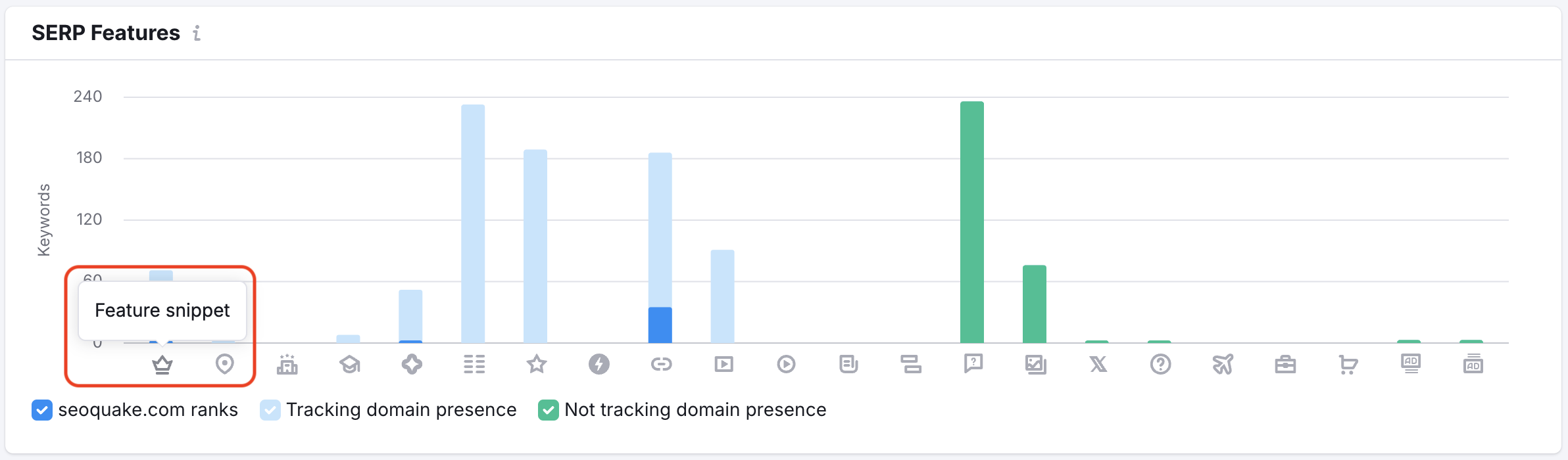
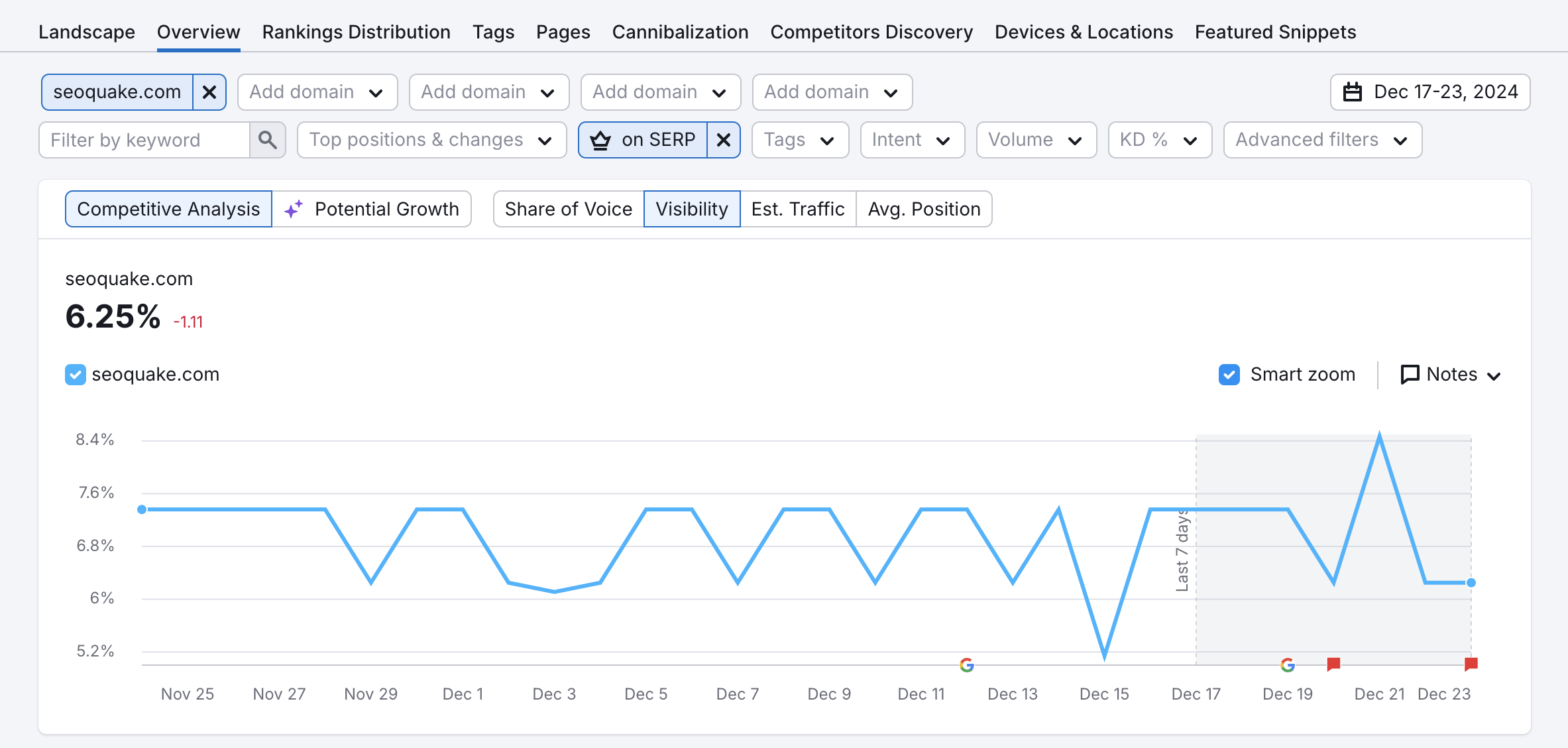
Hinweis: Bestimmte SERP-Funktionen wie KI-Funktionen oder KI-Chat können nur in Position Tracking-Kampagnen für Bing verfolgt werden.
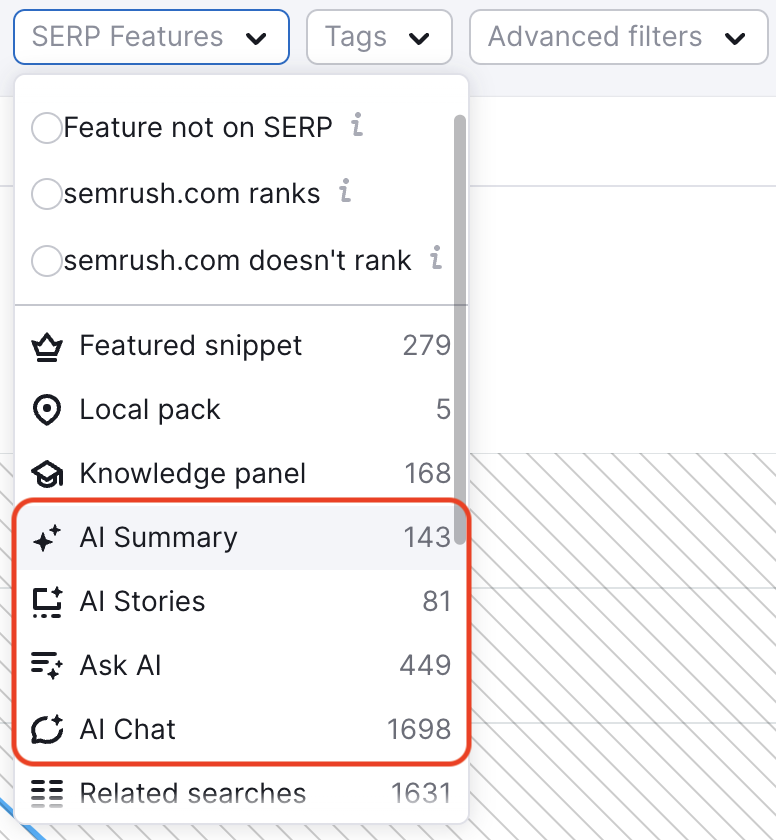
Für weitere Details zu Ihren Chancen auf SERP-Funktionen filtern Sie den Bericht „Rankings“ manuell nach Hervorgehobenes Snippet (Tab Übersicht) oder rufen Sie den Tab Hervorgehobene Snippets auf.
Landing-Pages
Hier sehen Sie Ihre Top-Landing-Pages, aufgelistet nach geschätztem Traffic. Unter den Top-Seiten können Sie für jede Seite überprüfen, wie viele Keywords und welche durchschnittliche Position sie hat.
Wenn Sie den Bericht so ändern, dass es sich auf Ihren Mitbewerber fokussiert, können Sie gut herausfinden, welchen ihrer Seiten Sie am meisten Aufmerksamkeit widmen sollten.
Sie könnten auch nach dessen sich am stärksten verschlechternden Seiten suchen, um dann Möglichkeiten zu finden, wie Sie diesen Traffic übernehmen können. Ändern Sie einfach den Filter von „Top“ zu „Verschlechtert“. Um vollständige Details zu Ihren oder den Landing-Pages eines Mitbewerbers zu erhalten, verwenden Sie den Bericht Seiten.